Sugar informed my that he had found more photos.
I’m not even finished with the last go-round, so, really, how many more photos could there be? Ten? Fifteen?
How about ten or fifteen stacks?
Two evenings ago, I spent time with his photos and his scanner. It took 28 scans, each scan with two to six photos per scan.
It looks like I’ll have to start more posts dedicated to just one item, like Sugar’s mother or the twins, where I can add more photos as I find them. (I thought that there were no more “twin” photos, but time have once again proven me wrong.) As it goes with many things in my life, I start with one plan at organizing and it evolves as it goes, thus explaining all the plastic totes that aren’t being used.
My favorite of all is this one of Sugar’s grandmother, Mary “Leslie” Basinger Lawton in Switzerland, probably in the early 1900’s.
I start with the scan that has the photo that I want to crop out.
First I copy the scan in the computer program in order to make enough duplicates so that when I crop each photo out, I still have a copy to work with, and I don’t have to revert back to the original each time, thus losing my crop work. Kind of like, save your work. (My families were agrarian. I can’t imagine explaining to my father, and his father, etc., that I’m working with the crops.)
Now that I’ve cropped out the image I want, leaving generous margins, I straighten the photo. Sometimes, when I want to watermark my original photos, I’ll open each with Paint, and add the watermark, and SAVE it.
Here’s my finished item.
These ladies just upped the bar for the rest of us.
Tags: Family History, History, Mary Leslie Basinger Lawton, Mountain-climbing, Old Photo, Old Photographs, Switzerland

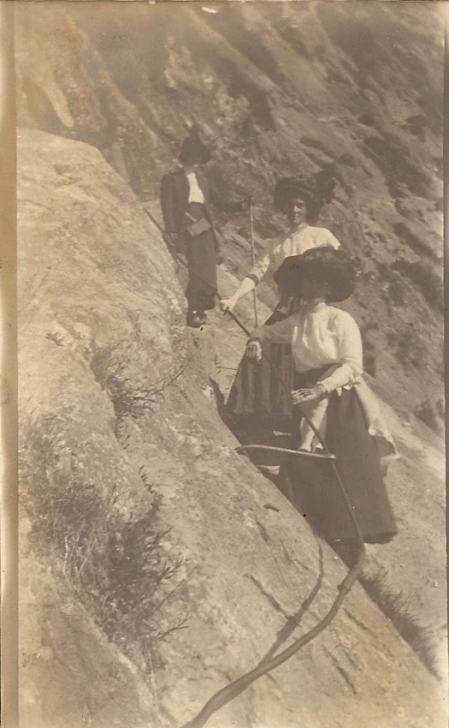
January 14, 2015 at 1:13 pm |
Wow, what a fabulous photo! Are you saving your photos in .tif?
LikeLiked by 1 person
January 15, 2015 at 12:18 am |
No, I’m saving as JPEG. Is that wrong?
LikeLike
January 15, 2015 at 1:43 am |
JPEGs lose some data with repeated opening, closing, manipulation. For archival saves, just save as a .tif.
LikeLiked by 1 person
January 15, 2015 at 1:49 am |
In a college class a few years ago, one of the classmates recommended saving as .tif, but he was on my right side, which is my deafer side, and I couldn’t hear as to why he was recommending it as a better method. Thank you, Aquila, now I know!
LikeLiked by 1 person
January 15, 2015 at 2:48 am |
I found that out when I put some of my photos on ImageKind, they recommend saving as .tif if you’re going to upload photos for sale as there is no image degradation from lost data. Then saw on one of the genealogy blogs (forgot which one) that to save an image archivally to save in .tif. Glad to be of some help. I have lots to get scanned but don’t know when that’ll happen as I’m packing up the house. Not a good time for me right now.
LikeLiked by 1 person
January 15, 2015 at 9:55 am |
Good advice about scanning. What kind of scanner do you have?
LikeLiked by 1 person
January 15, 2015 at 12:52 pm |
It’s an HP Officejet 2620. It was on sale at Target a few months ago because it’s a 2012 model, yet it does everything I need! Bonus!
I prefer a straight paper feed so that I can print photos. On some printers, the photo paper won’t roll in and out properly when the paper enters and exits from the front.
Thanks for commenting, Laurie, and welcome to the blog!
LikeLiked by 1 person
January 16, 2015 at 1:51 pm |
Those hikers! Amazing!
LikeLiked by 1 person
January 16, 2015 at 5:36 pm |
Hello Sundry, and welcome to the blog! And to think I don’t even want to hike to the mailbox…
LikeLike